My Dashboard
I have following Reports and dataset which I want to share
with another developer
1.1. Select “Create content pack”
Step 2: Select Specific group
2.1 Enter end user’s email id. Whom
you want to share dataset and reports
Step 3: Select your Dashboard, as following I have selected
my created dashboard. Select which reports/Datasets you want to share with the
user.
3.1 Click on publish
Happy Coding!!

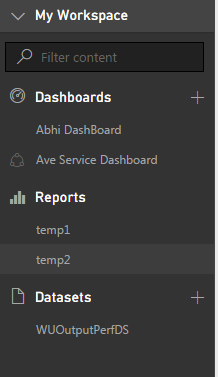



No comments:
Post a Comment